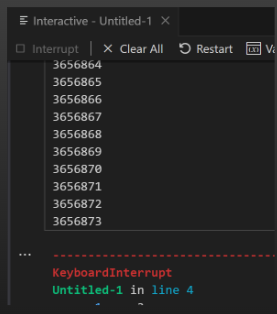17 Loops
In Principles of Programming, we talked about the use of loops as a way of performing the same thing multiple times.
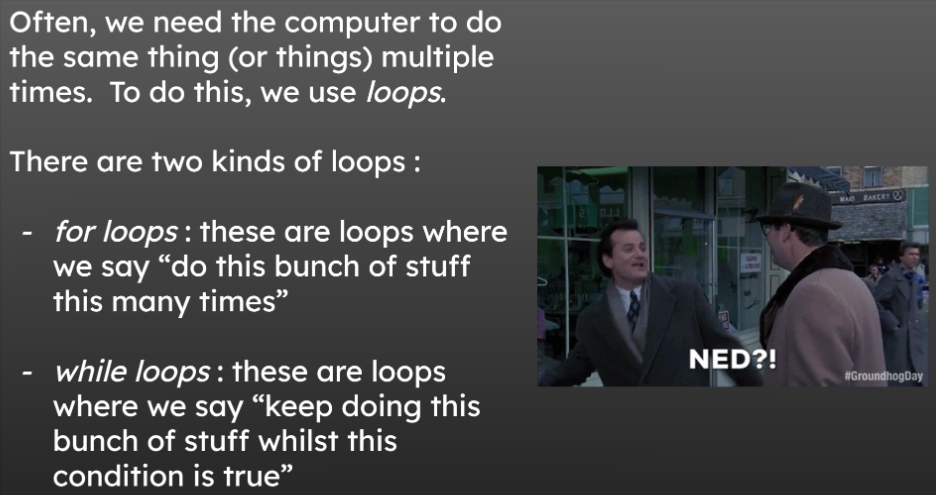
17.1 For Loops
A simple for loop might look like this.
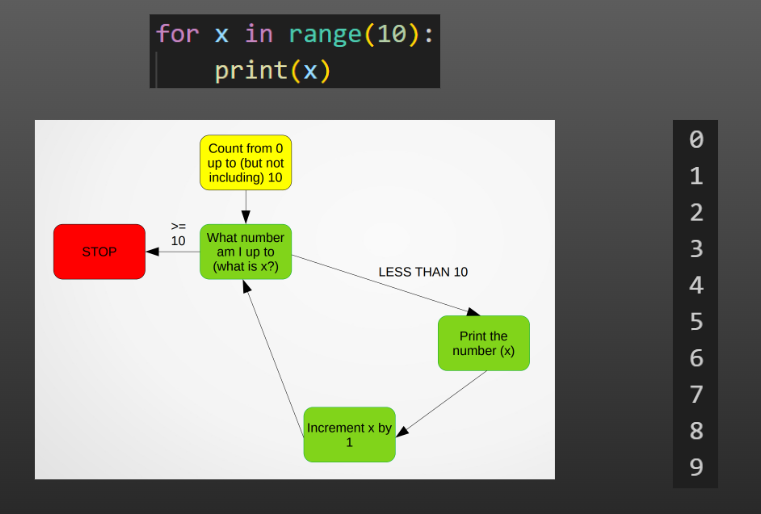
The code in the for loop can be anything you like!
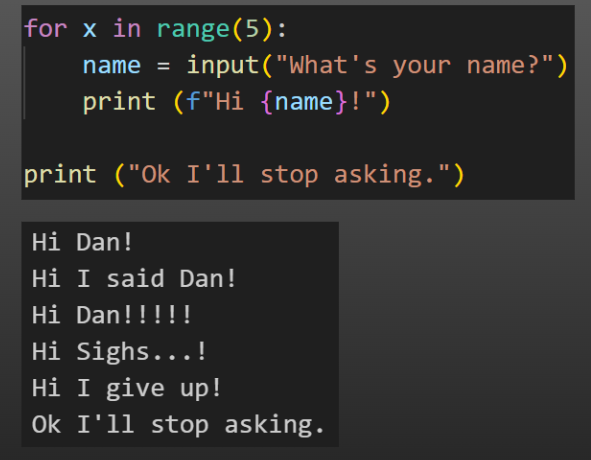
17.1.1 Using a custom range in for loops
A more advanced for loop might specify which number to start and finish at.
We can use the range() function in python to do this.
The first argument to range specifies which number to start at, and the second specifies where to end.
Note that our counter will start at the number specified, but the end number won’t be included!
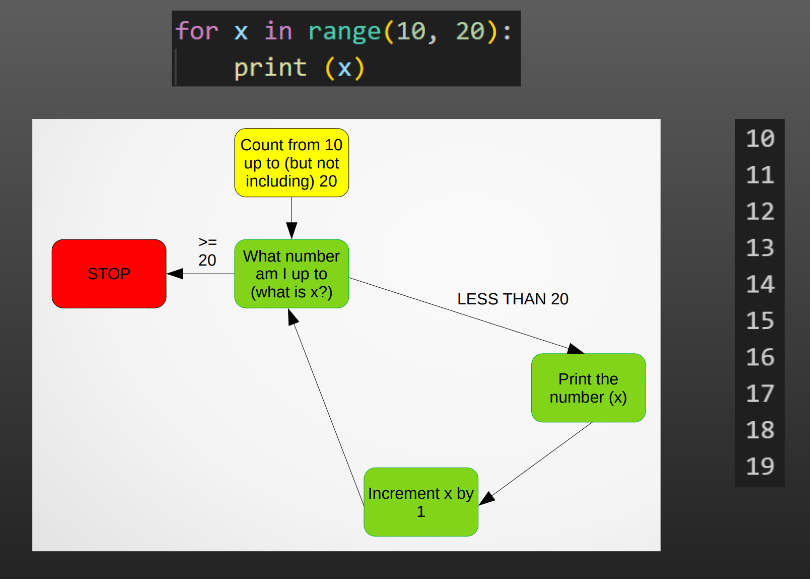
You can play around with this in the code cell below.
17.1.2 Using a custom increment in for loops
Taking this even further, we can add a third parameter to the range() function. This changes the step (the gap) between our numbers.
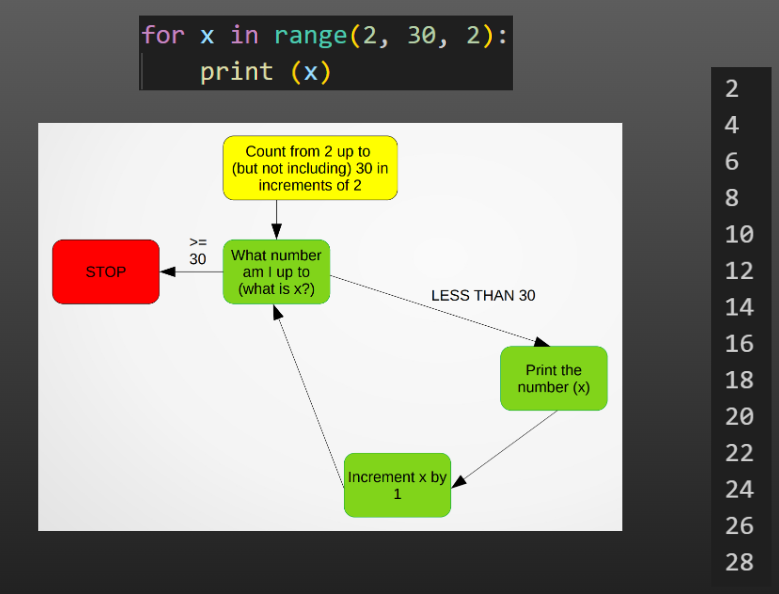
You can play around with this in the code cell below.
17.1.3 Counting down
We can also count down. This is sometimes referred to as a negative increment or decrement.
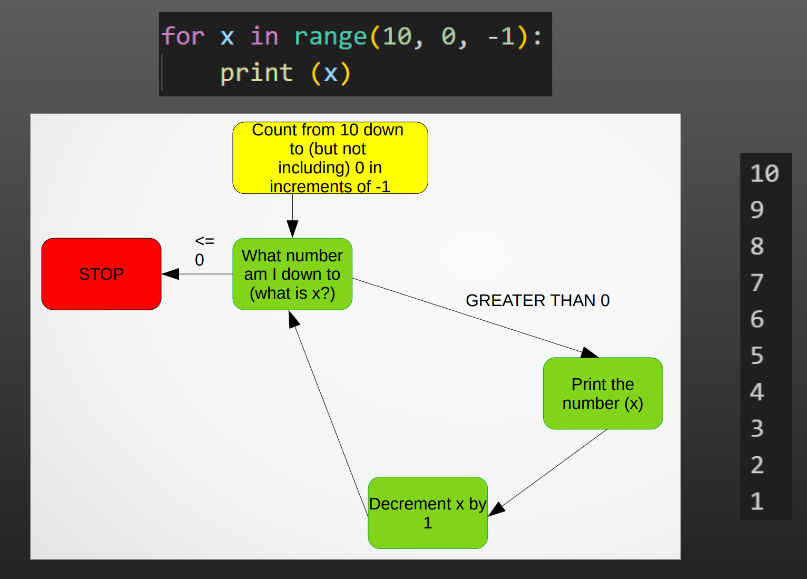
Play around with this here.
17.1.4 Iterating through a list in a for loop
One very powerful aspect of for loops is being able to iterate through a list.
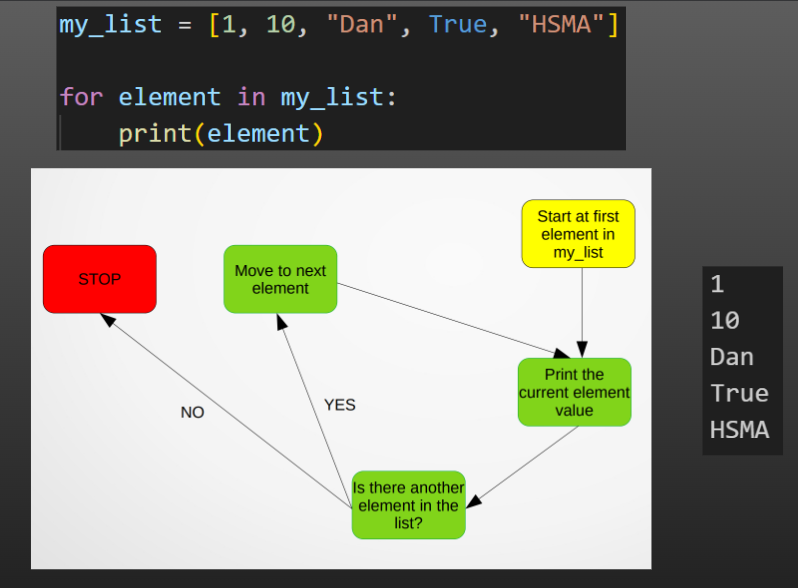
For example - you might have a list of 5 regions you need to run a report for. You could create a list of those regions, filter your dataset down to just the data for that region, then export a data file for each separate region. It’s a very useful pattern!
17.2 While Loops
While loops are another powerful type of loop, though you might use them less frequently than for loops.
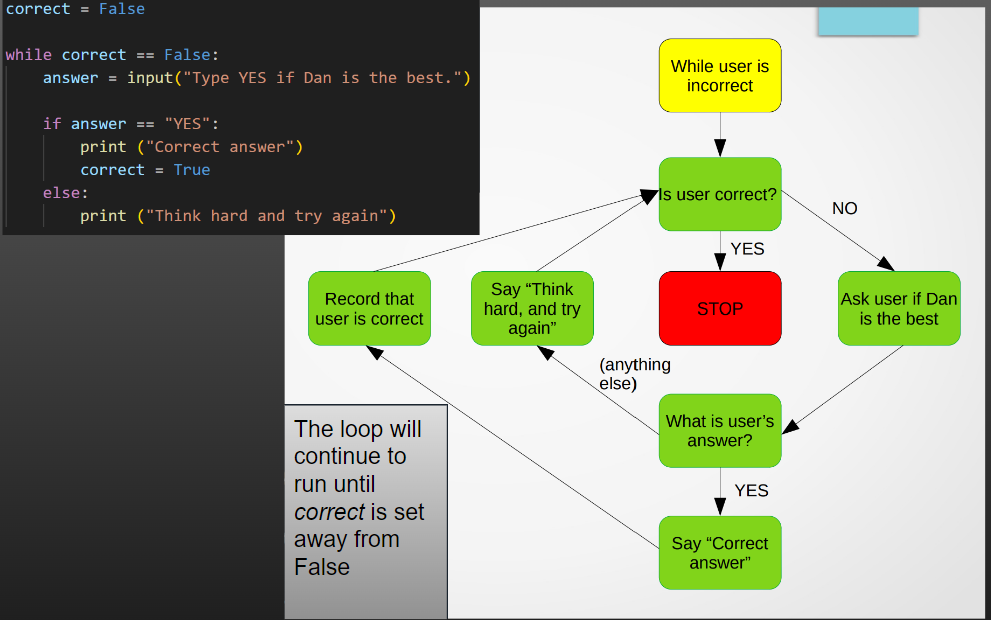
17.3 Breaking from loops
Sometimes we want to break out of a loop mid-flow. For example, we may have a for loop, and want to break out of it when a condition has been met.
We can do this using the break command, which immediately breaks out of the loop and continues as though the for loop had completed.
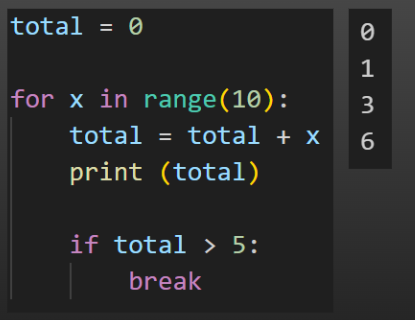
You can experiment with changing the break condition in the code cell below. What happens if you change the condition to total > 6? What about total > 11?
17.4 Infinite loops
Sometimes you can accidentally write an infinite loop – one that will never end. Anybody who used to play with BASIC in the old days will remember an example of an infinite loop :
10 PRINT “HELLO WORLD”
20 GOTO 10More modern examples include setting up a while loop that can never stop.
This loop will never terminate because we never change the value of true!
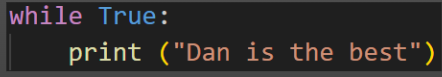
In the loop below - assuming our value of x was greater than or equal to 3 to begin with - it will keep triggering because x is getting bigger with each loop (as we’re adding 1 to it).
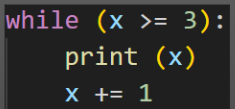
If you find yourself stuck in an infinite loop (and you will at some point), you need to interrupt the kernel and terminate the program.
To do this in VSCode, click the Interrupt button in your Interactive Window (Note - if it is currently expecting a user input, you’ll need to interrupt and then cancel out of the user input).