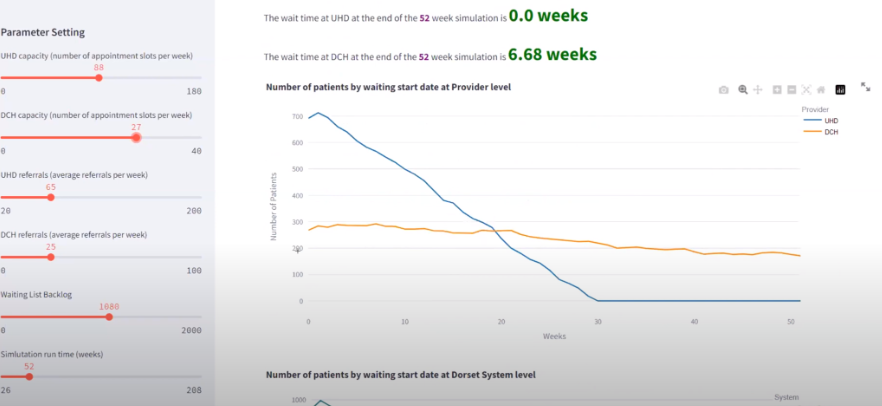1 Introduction to DES Concepts
Discrete Event Simulation (DES) is a simulation modelling approach that allows us to model queuing problems. Queuing problems are those in which “things” (usually people, but not always) are waiting for a service or services.
In a Discrete Event Simulation, entities flow through (and queue for) discrete sequential processes that use resources. The queues may be physical (people physically waiting) or more abstract (people on a waiting list, waiting for an appointment etc).
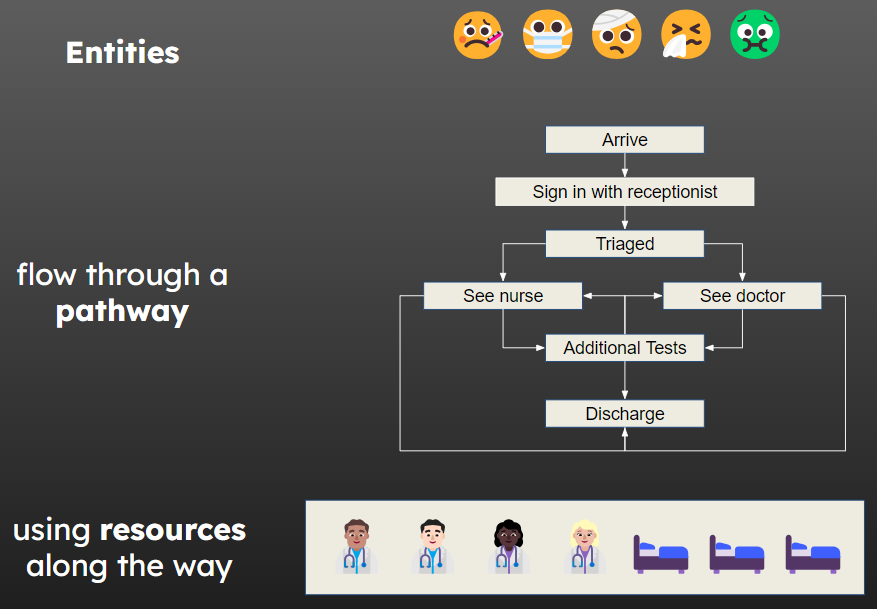
In healthcare, DES models can be used to model:
- Patient pathways.
- Phone systems.
- The transit of test results.
And more!
DES models are extremely useful for asking what if? questions about process / pathway changes.
1.1 Why use DES?
Discrete event simulation allows you to:
- Test changes in a risk-free, low-cost way.
- Explore the impact of changes in demand.
- See whether a system can cope on bad days as well as good days.
- Predict how long it will take to clear an existing backlog.
This can allow you to optimize a system, leading to better balance and better flow, which can in turn lead to:
- A safer environment.
- Less stress for staff.
- Improved patient experience.
- Meeting targets.
1.2 An example
Imagine being able to create a model of an emergency department.
In this model, you can change all sorts of things:
- How many doctors, nurses and receptionists there are at each step.
- How long it takes for people to be seen.
- How many people go into the trauma pathway versus the non-trauma pathway.
Then sprinkle in a dose of randomness - because in real life, you’re not going to have each appointment taking the exact same amount of time, or people arriving exactly every five minutes - and then you can start to explore just how well a system will perform, what changes might have the most impact, and what configuration is likely to perform best. Then you can run it 1000 times with slightly different random days to see how well it performs on both good days and bad.
You can polish it all off by visualising the individual entities moving through the system so people with little understanding of discrete event simulation can get a sense of what’s going on, and you can give them access to all of the controls - the number of nurses and doctors, the average consultation length, and more - so that they can explore the impact of these changes themselves.
This is a modal window.
1.3 Runs and trials
A stochastic model is one that incorporates randomness and variability in its processes, meaning that different runs of the model can yield different outcomes. In a stochastic model, it is important that we do not just run a model once if we’re looking to draw insights from our results. This is because every run of the simulation will have different random samples for inter-arrival times, activity durations, and other key variables, leading to variation in the results. Running the model multiple times allows us to capture a range of possible scenarios and make more reliable conclusions.
What if you had a run with unusually long activity times sampled (a run of “bad luck”)? Or unusually long inter-arrival times (a run of “good luck”)?
We need to run a stochastic simulation many times and take summary statistics over the results from each run to get more representative results from the model.
A single run of a model for a simulated period of time is known as a run. A batch of multiple runs with the same parameter values is known as a trial.
1.4 Key DES terminology
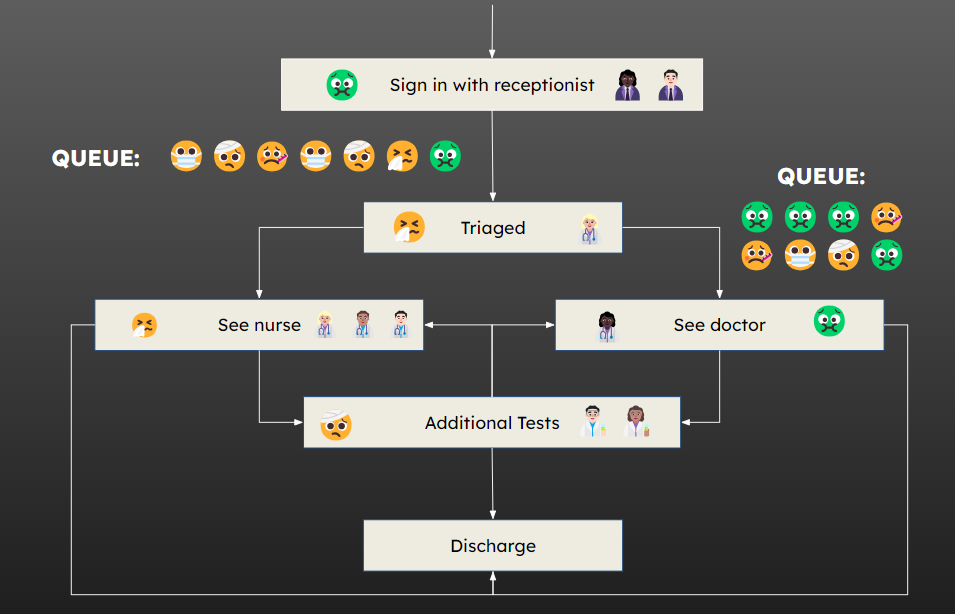
Entities are the things that are flowing through the sequential processes in the model (eg patients, test results, callers on a phone)
Generators are the way in which entities enter the model and come into being (eg arriving at ED by ambulance, self-presenting, referral from GP).
Inter-Arrival Times specify the time between entities being generated in the generators (ie the time between arrivals into the modelled system).
Activities (sometimes referred to as Servers) are the bits of process that the entities are queuing up for (eg triaged, seen at reception, speak to doctor etc).
Activity Time represents the amount of time it takes for an activity to happen to an entity - this is normally stochastic (random) and drawn from a distribution for each entity (eg time spent with nurse, time to be treated etc).
Resources are the “stuff” and / or “staff” required for an activity to happen to an entity (eg nurse to triage, bed for patient, consultation room for GP to see patient etc, X-Ray machine and Radiographer to be free for X-Ray etc). Important - resources may be shared between activities (eg the same nurse may be required to run multiple activities in our model, or even things we haven’t explicitly modelled).
Queues hold entities that are waiting for an activity. Entities wait in a queue until the activity has both the capacity and all required resources.
Sinks are how entities leave the model (the bit of system we’re modelling).
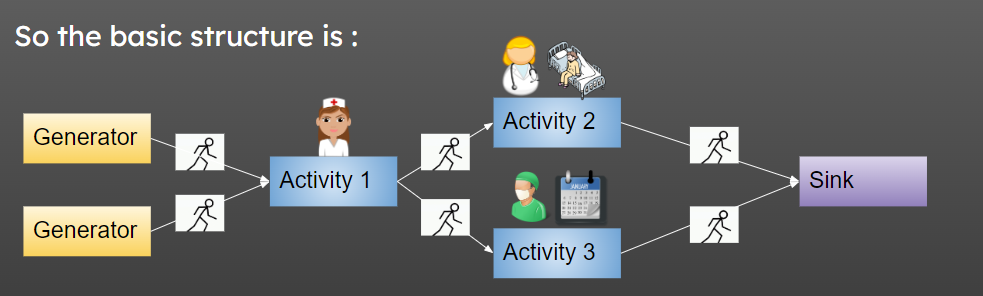
1.4.1 Entities
Each entity may have certain “attributes” that it “carries with them” to help determine its journey through the modelled system. For example:
- Whether it goes down path A or B.
- How long it spends in an activity.
- Its priority in a queue for an activity.
There may also be more than one type of entity in a model at the same time. For example, patients in a clinic, their test results, and phone calls into the clinic are all entities that we may want to capture when modelling the clinic.
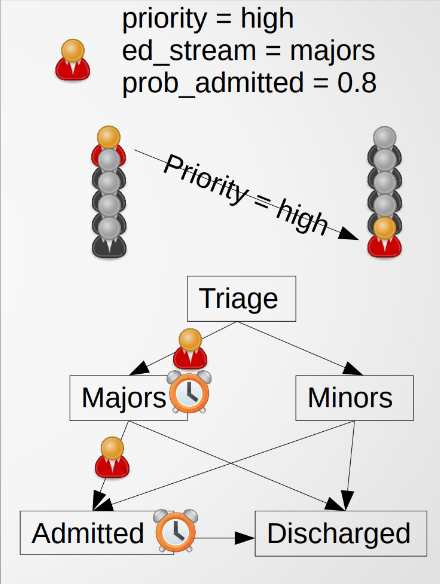
1.4.2 Generators and inter-arrival
A generator creates new entities to bring into the system. The rate at which new entities are generated is determined by an inter-arrival time.
The inter-arrival time determines the time between one entity being generated, and the next one being generated.
Inter-arrival times may be fixed, but are typically sampled (drawn) stochastically (randomly) from a distribution to capture variability (even if the variability is small).
An Exponential Distribution is often used to sample inter-arrival times. More than one distribution may be used for the same generator (e.g. for different times of the day, day of week etc). You may also (often) have more than one generator in a system.
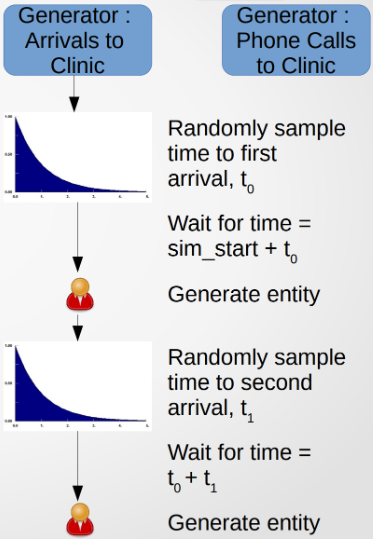
1.4.3 Queues
Each activity in a Discrete Event Simulation has an associated queue. The queue holds entities whilst they wait for the activity to become available for them.
Each queue has a queuing policy. This determines the order in which entities are released from the queue into the activity. The two most common queuing policies are:
- First In First Out (FIFO) : entities are seen in the order they arrive. This is the default.
- Priority-based : entities are seen according to some priority attribute. Ties often resolved using FIFO.
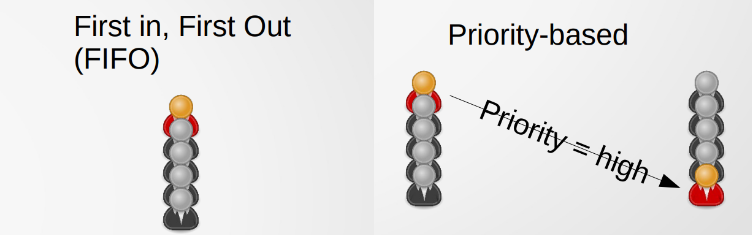
1.4.4 Activities and activity times
Each activity in a DES describes a process – this may be a simple atomic task, or a set of tasks bundled together. For an activity to take place, it needs:
- An entity (drawn from the queue).
- The required type and number of resource to be available.
Once the above conditions have been met, the activity begins. The entity, and the resource(s) are then locked in place for an amount of time – the Activity Time. The resource(s) cannot be used elsewhere until the activity time has passed.
Activity times may be fixed, but are typically sampled stochastically from a distribution.
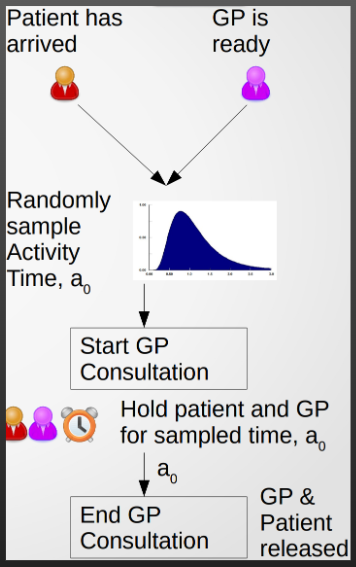
The common distribution for process times is the Log Normal distributions. However, Exponential Distributions can be a good starting point, as it’s easy to change the “mean” when playing around with things. You can then change to something like a Log Normal once you (and the stakeholders) are happy
1.4.5 Resources
Resources are needed to undertake activities. An activity may require just a single resource, more than one resource of the same type, or multiple resources of different types.
An activity may not require a resource at all, but think carefully to ensure that it really is either “resourceless” or there is no constraint on the resource (and so doesn’t need to be modelled).
Resources can include: - “Staff” (e.g. doctors, nurses, officers etc). - “Stuff” (beds, test equipment, detention cell etc).
Resources can (and often are) shared across a system, so may be required for more than one activity. Therefore, a resource drain in one part of the system can affect another.
All required resources are needed for an activity to take place.
In some activities, having optional additional resource may speed up the activity (though rarely linearly).
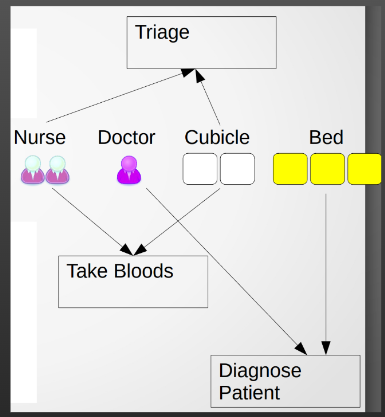
1.4.6 Sinks
Sinks are how entities leave the system, or part of the system, being modelled. Sinks might include:
- An entity physically leaving a system (e.g. discharge from hospital).
- An entity no longer existing (e.g. death, use of sample, end of telephone call).
- An entity no longer needing to access activities that we’re interested in (e.g. they leave the bit of the system that we’re modelling).
The most important thing to remember about a sink is that it doesn’t necessarily represent an entity leaving the system entirely.
For example, the scope of your model may only cover the triage aspect of an Emergency Department. Therefore, a valid sink might be placed after their triage - they’ve left the scope of our model
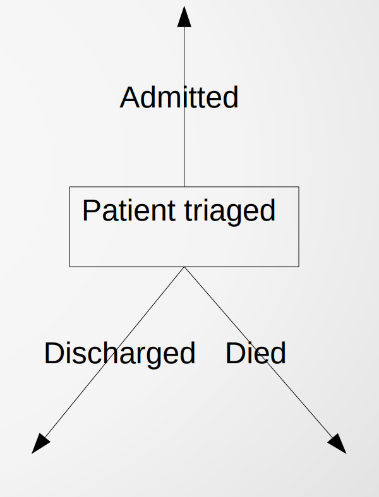
1.4.7 Branching paths
Real world systems (and the models of those systems) are rarely linear. Often, different things will happen to different entities. In a Discrete Event Simulation, this means different entities flowing to different activities, or different sinks.
We might differentiate based on:
- An attribute of the patient (e.g. patients with a higher priority value flow through a different set of activities).
- Probability (e.g. we know that approx 60% of these patients end up being admitted, so we’ll randomly select for them to be admitted 60% of the time).
- Time (e.g. after a certain time of day, entities flow through a different set of activities).
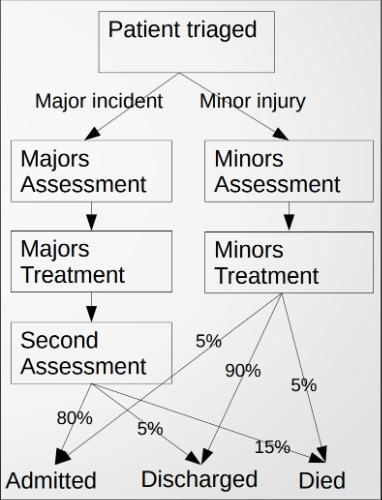
1.4.8 Outputs
As with any type of model, it’s important to think about what outputs you need your DES model to generate to answer your modelling questions. As a DES model is used to model queuing and resourcing problems, typical DES model outputs include average, min, max, xth percentile of:
- Time entities are in system.
- Queue length and duration for queues of interest.
- Rate of resource utilisation (ie % of time a resource is in use for activities in the model).
- Probability of exceeding a defined queue length / queue time / resource utilisation threshold (e.g. 4 hour wait in ED, overcrowding thresholds).